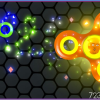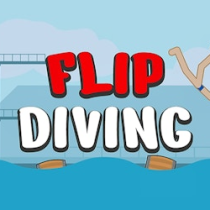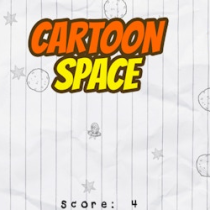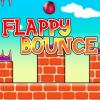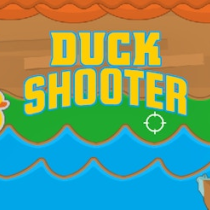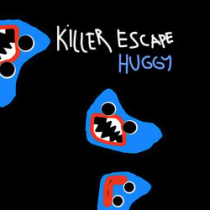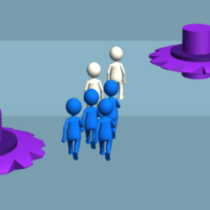Surviv.io (Survivio)
About Surviv.io (Survivio)
Controls Motion: W, A, S, and D Goal: Mouse Left-click to melee or fire. 1 through 4 Use the scroll wheel to change weapons Weapons to stow in melee mode: 3 or E Return to the prior weapon: Q Drag the gun to a different slot or change gun slots. Recharge: R Zoom in by using the left-click key the following: F Utilize a medicinal item Items 7 through 0 can be left-clicked. Right-click the item and select "Drop" Action to cancel: X Map link: M or G Flip the minimap: V Ping the team wheel: Hold C, then drag the mouse with a steady right-click, then let go of the right-click. When using the emote wheel, hold down the right-click button while dragging the mouse, then let go.
How to play Surviv.io (Survivio)
Controls Movement: W, A, S, D Aim: Mouse Melee/shoot: Left-click Change weapons: 1 through 4 or scroll wheel Stow weapons(Melee mode): 3 or E Swap to previous weapon: Q Switch gun slots: T or drag gun to another slot Reload: R Scope zoom: Left-Click on zoom Pickup/loot/revive: F Use medical item: Left-click on item or 7 through 0 Drop item: Right-click on item Cancel action: X View map: M or G Toggle minimap: V Use team ping wheel: Hold C, then hold right-click and drag mouse, then release right-click Use emote wheel: Hold right-click and drag mouse, then release right-click